
5 easy steps to make Instagram Reels: Create, Edit, and Engage Instantly
Five easy steps on how to make Instagram reels to showcase your product and service: a comprehensive blog guide for small business owners
Instagram Reels are shaking up the way small businesses show off their products and connect with customers in today’s fast-paced digital world, no big marketing budgets required. This guide breaks down easy, practical steps to help newcomers and seasoned owners alike get started, showing exactly how Reels boost brand visibility, spark real engagement, and turn viewers into loyal fans.
You’ll discover the magic behind crafting catchy Reels, trendy ideas to spark inspiration, and how to edit everything right in the Instagram app—so even brands just starting out can jump right in.
Five Easy Steps to Make Instagram Reels on Instagram
Step 1: Open Instagram and Access Reels
- Tap the "+" icon at the bottom or swipe right on your feed.
- Select Reel at the bottom of the screen to enter the Reels camera mode.
Step 2: Record or Upload Video Clips - Tap and hold the circular record button to record a clip directly.
- Alternatively, tap the gallery icon (bottom left) to add videos or photos from your device.
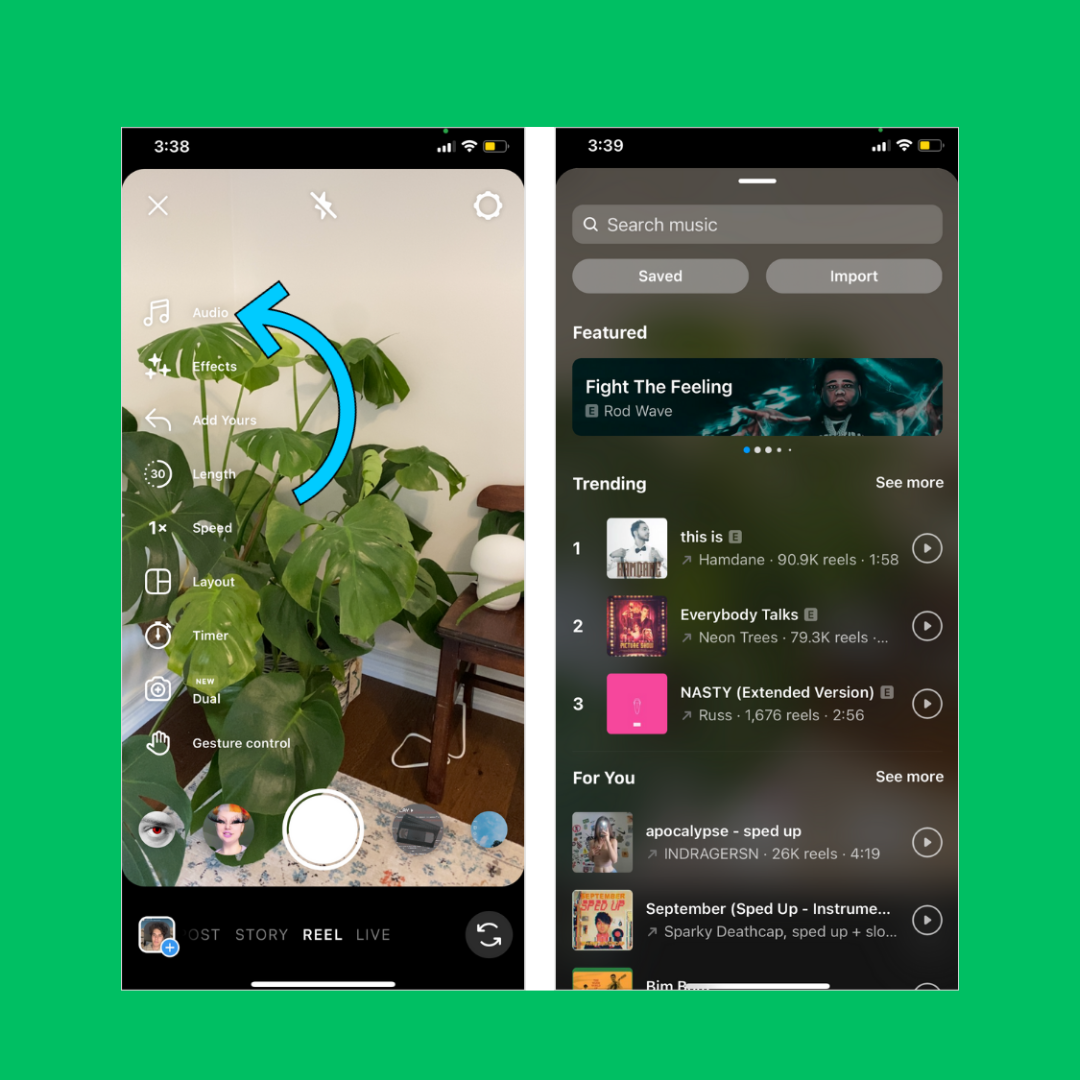
Step 3: Edit Your Reel Using Instagram Tools
- Use the left-side menu to add audio (music or trending sounds), effects, text, and stickers.
- Trim or reorder clips directly by tapping and dragging.
- Adjust video speed for creative effects (0.3x to 3x).
- Add captions and align text timing to make it visually appealing.
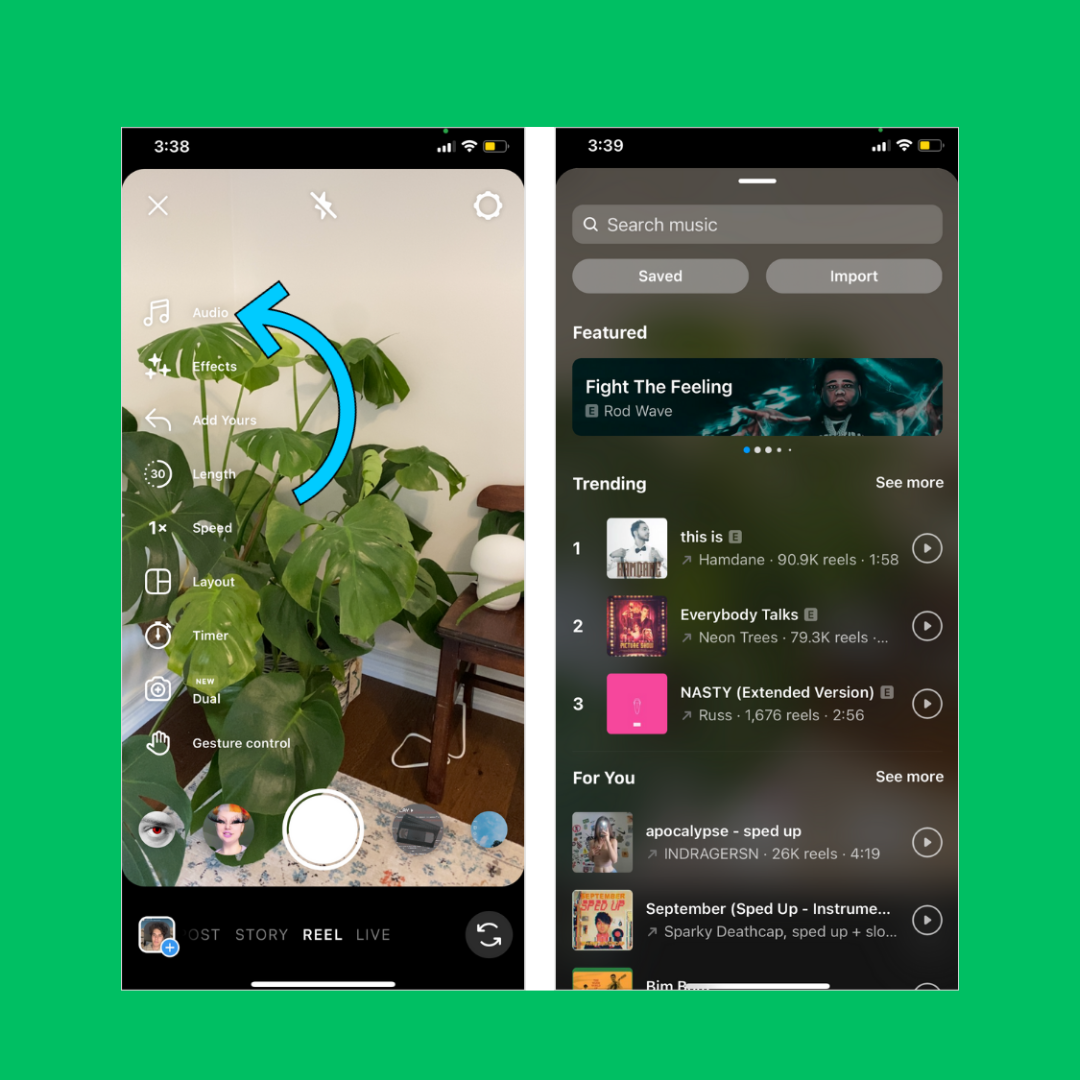
Step 4: Make It Trendy and Engaging
Use trending songs or participate in popular reel formats like "Glow-Up," "Mini Vlogs," or challenges.
Explore Instagram's templates tab in the Reels editor to find trending styles and use them to quickly create reels.
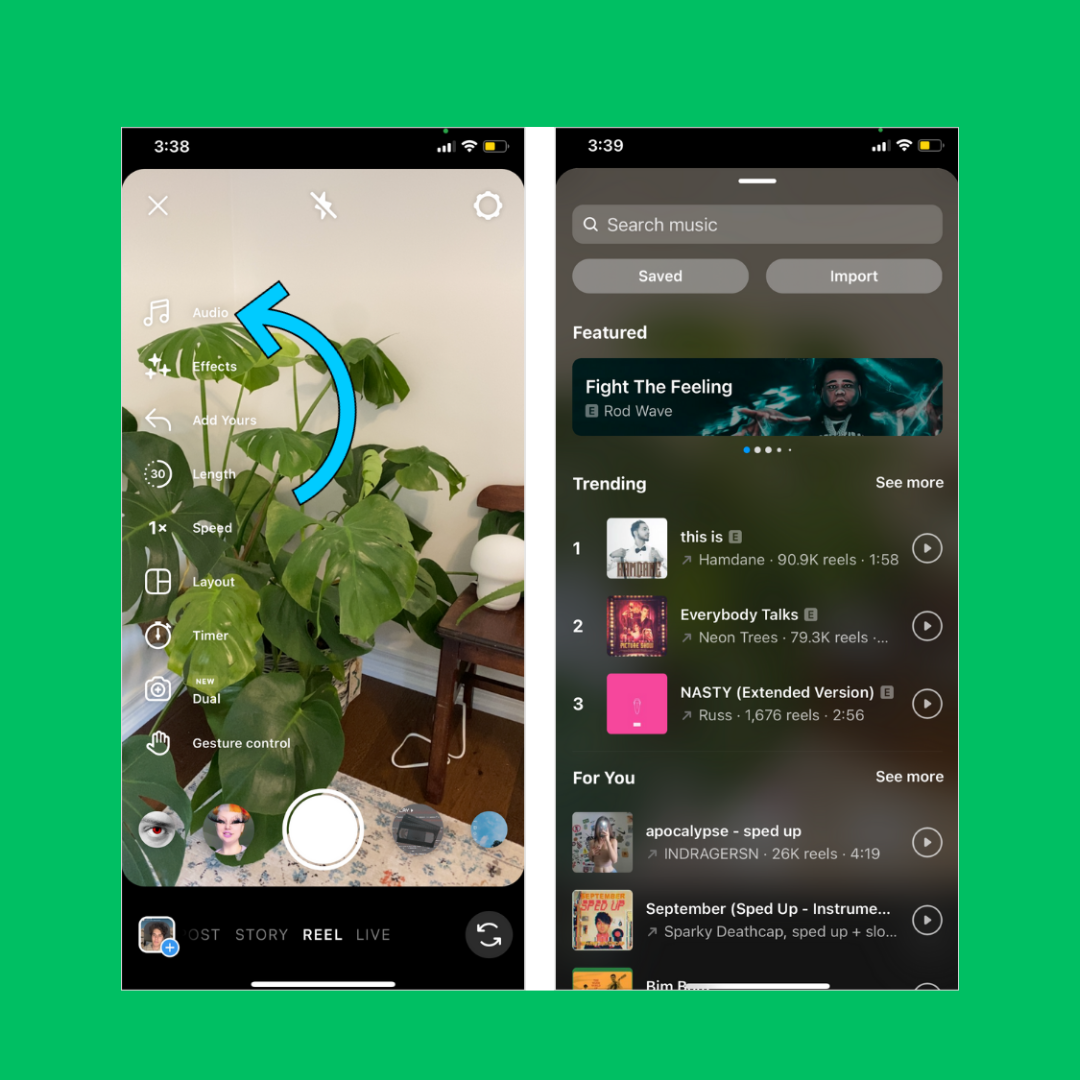
Step 5: Publish and Optimize
- Add a catchy caption with relevant hashtags to increase visibility.
- Share the reel on your feed and story for more exposure.
- Engage with comments and monitor performance to learn what your audience likes.
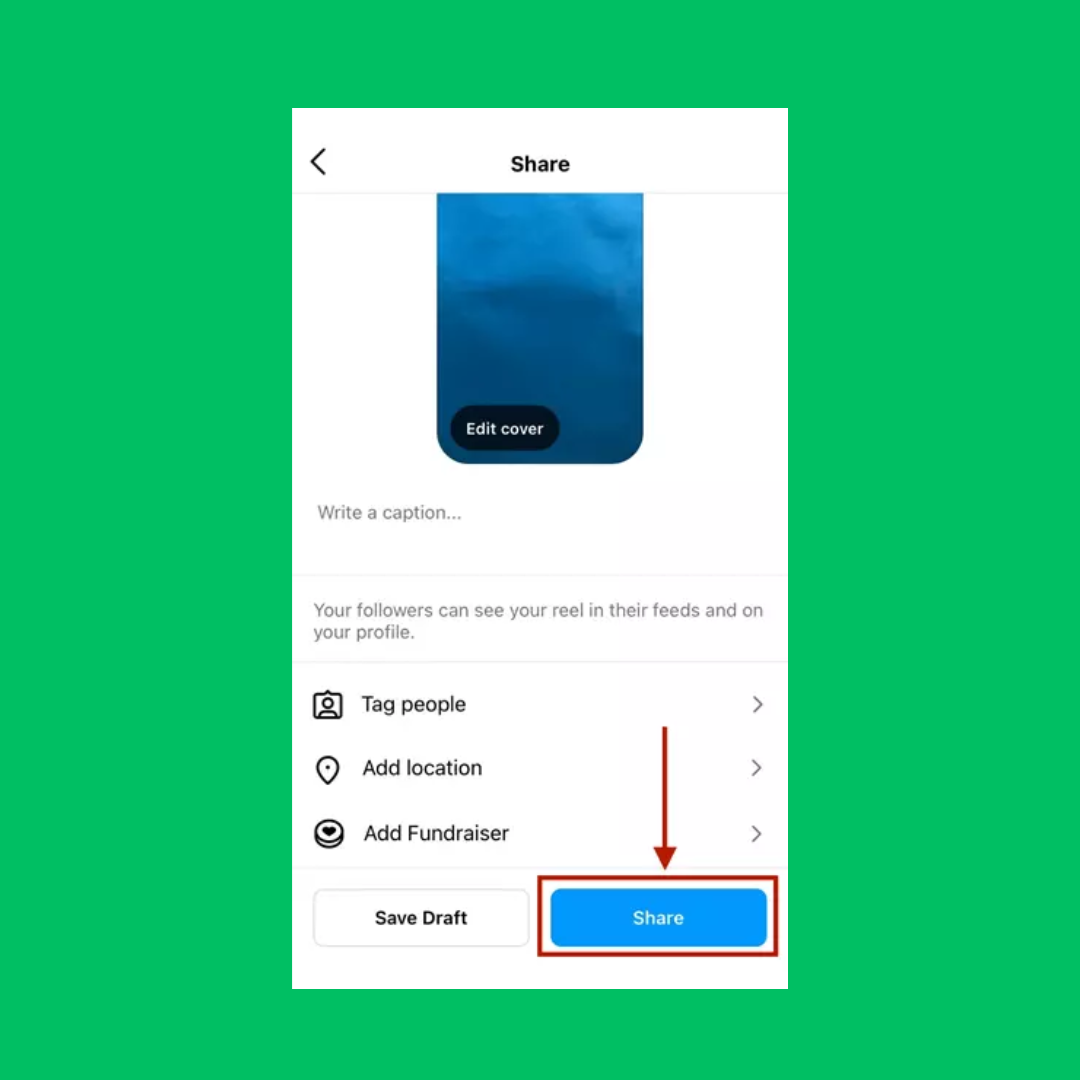
3. Benefits of Instagram Reels for Your Business
Instagram Reels are a game-changer for businesses looking to boost their online presence. They offer increased visibility by placing your content on Explore pages, helping you reach new audiences effortlessly. With short, engaging videos, Reels drive higher likes, comments, and shares — fueling real engagement growth. They’re also a powerful tool for brand storytelling, letting you showcase your journey, behind-the-scenes moments, and happy customers in a fun, authentic way. Plus, it’s affordable marketing at its best — no big ad budgets needed, just creativity and consistency. By embracing Reels, your brand stays relevant, rides the latest trends, and gains a competitive edge in today’s fast-paced digital world.
4. Trendy Instagram Reel Ideas for Small Business Owners
- Product demo clips (show how to use or benefits)
- Behind-the-scenes of workspace or production
- Packaging and shipping process
- Customer testimonials or unboxing
- Quick tips related to your industry
- Day-in-the-life mini vlogs of your business
- Participating in viral challenges or popular audio trends.
This guide empowers business owners, whether new or experienced, to leverage Instagram reels for brand growth by creating engaging, trendy, and visually appealing content directly within the Instagram app. By following these simple steps and ideas, businesses can harness the power of reels to reach wider audiences and enhance their market presence effectively.







